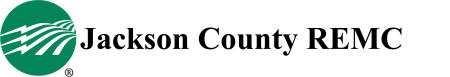Introducing SmartHub
Your life is busy and managing your account can feel complicated, with our new SmartHub tool it won’t be. Save time and money by managing your account at any time from any where. Here are some of the ways SmartHub will put you in control of your account.

DOWNLOADING THE SMARTHUB APP/REGISTERING ONLINE
Step 1: On your mobile device open your app store.
Step 2: Search for SmartHub and look for the
SmartHub icon. Follow the instructions to install the app on your device.
Step 3: Once the app installs, tap the SmartHub icon on your device to open the app.
Step 4: After SmartHub opens to the initial launch screen, tap the appropriate button to search by Name.
Step 5: Search for the name Jackson County REMC in the search bar and tap the search button. Next, tap on our name in the search results.
Step 6: Tap the Confirm button to confirm your choice.
Step 7: From the SmartHub login screen, tap the link that says Don’t have an account? Register now.
Step 8: Fill out the registration form completely and tap the Continue button.
Step 9: On the security check screen, answer all of the security questions and tap the Register button again.
Step 10: After you tap the Registration button, you will receive an email that will ask you to
Verify Account.
Step 11: Open the email and tap on the Verify
Account button.
Step 12: Next you will set your new password on your account. Type your new password in twice and tap Save.
Step 13: During your first log-in, you may be asked to accept our terms and conditions. Tap the Accept button.
Step 14: If you would like to activate Paperless Billing move the Activate Paperless Billing slider to the right and tap Save.
Step 15: Congratulations! You have successfully
installed the app and registered your
SmartHub account!
Step 1: Click on the SmartHub registration button on our website. From the login screen, click on Don’t have an account? Register Now link.
https://jacksonremc.smarthub.coop/Login.html
Step 2: Fill out the registration form completely and click the Continue button.
Step 3: Enter the requested verification information and click the Register button. Answers must match account info exactly.
Step 4: When successful, you’ll get a congratulations notification. Instructions on how to continue have been emailed to you.
Step 5: Check your inbox for an email that will
contain a button asking you to Verify
Account.
Step 6: You will then be taken to a screen asking you to set your new password. Enter your
password twice and click the Save button.
Step 7: Next you’ll be asked if you want to try
Paperless Billing. To opt-in click on the Yes, Go Paperless button.
Step 8: Finally, you will be asked to set your security phrase. Once you have done that, you are ready to use SmartHub!
Step 9: Congratulations! You have successfully
registered your account. Browse around and see the ways to save time and money.

PAYMENT FEATURES
No more waiting on hold to pay your bill or wasting time manually mailing in payments.
Electronic payments can be made 24/7 via My Account using checking/savings or debit/credit cards.
The first time you make a payment through the web or the mobile app, you’ll be able to securely store your payment information for future transactions. The next time you pay your bill, it will only take a couple of clicks.
- Payment Source (Residential): Credit, debit, electronic funds transfer (EFT), can be made via a checking or savings account.
- Payment Source (Commercial): EFT can be made via a checking or savings account.
- Payment Frequency: One-time or recurring
- Fees: None
- Approx time to post to account: Same day
Limit per payment (Residential): Credit and debit $5,000 limit.
You no longer have to worry about due dates, late fees, or service interruptions. Auto Pay allows you to enjoy the convenience of having your bill automatically paid each month from your bank account or credit card.
Our AutoPay program will automatically deduct your total amount due from your checking/savings or credit/debit on the bill due date, the 17th of every month. If any payment is made prior to the due date, there will be a credit on your next month’s bill.
New credit card or bank account? No problem. Easily manage your payment methods through the web portal or mobile app to ensure your automatic payments stay on schedule.
IMPORTANT: Enrollment processing may take up to 5 business days. AutoPay will not apply to any bill generated before enrollment processing is complete. If you receive a bill that doesn’t state “automatic payment” on the payment stub, pay that bill using another option.
- Payment Source: Electronic funds transfer (EFT) can be made via a checking or savings account.
- Payment Frequency: Automatically recurring on due date of bill
- Fees: NONE
- Approx time to post to account: Two (2) business days prior to scheduled due date
HOW TO ACTIVATE AUTO PAYMENTS (MOBILE)
Step 1: Open the app on your mobile device.
Step 2: Sign in to your account using your email
address and password you set up during
registration.
Step 3: From the home screen tap on the Bill & Pay
button in the bottom left.
Step 4: From the Bill & Pay screen, locate and tap on the Auto Pay Program menu.
Step 5: Select the account you want to sign up for autopay.
Step 6: On the next screen, you will be asked to
accept our Auto Pay Terms & Conditions. Tap
on the Accept button to continue.
Step 7: On the Auto Pay Program page, tap the Add
New button and follow the prompts to
connect your bank account or credit card.
HOW TO ACTIVATE AUTO PAYMENTS (WEB)
Step 1: Visit our website and on the home page click
SMARTHUB (PAY BILL ONLINE) in the menu bar.
Step 2: Sign in to your account using your email
address and password you set up during
registration.
Step 3: On the SmartHub home screen click on
Billing & Payments in the top menu bar.
Step 4: Find the Auto Pay Program sub-menu and
click on it.
Step 5: Select an account and click the Sign Up for Auto Pay link. Follow the prompts on the screen
to connect your bank account or credit card.
If you prefer to call us, you still have that option
available. You can pay over-the-phone 24/7 by:
- Calling (812) 358-4458
- Selecting the payment option
- Using checking/savings
- Using debit/credit cards.
- Payment Source (Residential): Credit, debit, electronic funds transfer (EFT), can be made via a checking or savings account.
- Payment Source (Commercial): EFT, can be made via a checking or savings account.
- Payment Frequency: One-time
- Fees: NONE
- Approx time to post to account: Same day
- Limit per payment: Credit and debit $5,000 limit.
- Limit per payment (Commercial): EFT* no limit
Our office accepts all payment types.
The Jackson County REMC office also has a 24/7 secure drop box. Drop box payments are retrieved on weekdays at 7:30 a.m.
If you require quicker payment posting, please make payment at the counter.
- Payment Source (Residential): Credit, debit, cash, paper check, money order, electronic funds transfer (EFT), can be made via a checking or savings account.
- Payment Source (Commercial): Cash, paper check, money order, EFT, can be made via a checking or savings account.
- Payment Frequency: One-time
- Fees: NONE
- Approx time to post to account: Same day
- Limit per payment (Residential): Credit and debit $5,000.00 limit.
- Limit per payment (Commercial): EFT no limit. No restrictions on cash, paper checks, money order.
If you prefer to mail your payment, you still have that option available.
Mailed payments should be sent to
P.O. BOX K
BROWNSTOWN, IN 47220
- Payment Source: Paper check or money order
- Payment Frequency: One-time
- Fees: NONE (postage required)
- Approx time to post to account: Based on postal delivery; delays can occur and cause payments to be received after the due date
- Limit per payment: No restrictions
The eco-friendly way to instantly access your bill.
Activate Paperless Billing to reduce paper waste by
accessing your bill through the web portal or mobile app. You can choose to receive an email or a text when your monthly bill is ready to view in SmartHub.
-
Activate on the Web Portal:
Click on My Profile
Click on Update My Paperless Settings.
Choose your paperless preference -
Activate on the App:
Select Settings
Select Paperless Billing
Choose your paperless preference
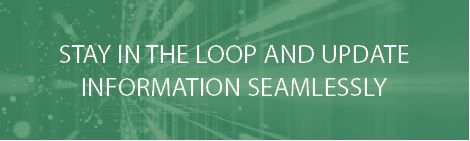
COMMUNICATION FEATURES
Our SmartHub web portal or mobile app will keep you informed and will show you where to save time and money on your bills.
Billing & Payments: No more waiting for your bill to arrive in the mail, access your bill at any time from anywhere. Save time with easy payment options to avoid late fees and service interruptions.
Alerts & Notifications: It can be frustrating waiting on hold to get your questions answered or pay your bill. Stay informed on important account events via email or text messages. Receive the information you need to make the right decisions about your account.
Paperless Billing: What if you could save some time and a tree at the same time? Activate SmartHub paperless billing, an eco-friendly way to instantly access your bill.
Usage Monitoring: Worrying about usage or surprising bill amounts can be stressful. When you know what devices are using the most energy, you can make money-saving decisions about your account. Imagine opening your bill and seeing an amount less than expected.
SmartHub gives you complete control over your account by giving you the tools that deliver the right information at the right time so you can make the right decisions about your account.
No more waiting on hold to get your questions answered. With SmartHub you can also contact us with customer service requests or questions.
- Main Contact Screen: Report an issue with your service, submit a general inquiry, or track the status of an issue.
- Report an Issue / Inquiry Screen: The two buttons you’ll have access to are the Communications Issue and the Other Issues/General Inquiry.
- Track Issue Status Screen: In this section, you’ll be able to track communications issues and service requests, both pending and in the past.
The SmartHub feed, on the main notifications page, allows you to view your notifications from the past three months.
The feed serves as an activity log for your
account. Examples of activities that show up in the feed include: Paying a bill, signing up for recurring payments, contacting us, etc.
- You may see postings from your provider on various social media sites, such as Facebook.
- Receive a notification via email or text regarding any actions taken in SmartHub affecting your account.
- Set a threshold to be notified when you are using more electricity than you planned to help stay on top of your costs.
Enter your email and/or phone number to
customize which channels you prefer to receive your notifications and alerts.
- You will be able to Activate, Edit, or Delete any contact information on file that you have created.
It can be difficult to save time and money when you don’t have the right information at the right time.
SmartHub will email and/or text you important
notifications about activity on your account.
You tell SmartHub when and how to contact you. Some notifications even allow you to get specific, such as setting the number of days to remind you before your bill is due.
Getting started with SmartHub is as easy as 1-2-3.
Step 1: Register your account in SmartHub
Whether through our web portal or mobile app, you can register your account, for free, in SmartHub. You can find the registration button on our SmartHub support page at domain.com/smarthub.
Step 2: Activate the features you want
Now is the time to take advantage of features like alerts/notifications, Auto Pay, and paperless billing to have more control over your account.
Step 3: Manage your account from any time anywhere. The more features you take advantage of, the more time and money you can save!
Give Auto Pay a try: After you register your account in SmartHub, to keep your scheduled payments on track you can set up your account for Auto Pay.
Activate Paperless Billing: At the end of the registration process, we encourage you to select our paperless billing option so you can receive your new bill immediately, no matter where you are.
Like you, we hate it when service goes out.
SmartHub mobile app makes reporting a service issue easy. There’s no need to call the office, just let us know about the issue with a few clicks.
You can now contact us at any time from
anywhere.
- Report service issues
- Check your service status
- You can also contact us for customer service requests or with any questions you may have.